| View previous topic :: View next topic |
| Author |
Message |
knight

Joined: 12 Feb 2008
Posts: 144
Location: Brighton, MI - USA
|
 Posted: Mon Mar 03, 2008 11:16 pm Post subject: How I paint my cars! Posted: Mon Mar 03, 2008 11:16 pm Post subject: How I paint my cars! |
 |
|
Ok, so many of you might be curious as to how I paint my cars... what programs I use and what not. So here it is for him and anyone else who is curious!
The programs I use consist of Microsoft Paint, Microsoft Publisher, and Irfanview.
Now the only program you really need in this progress is Irfanview to convert/edit the pictures/stickers you are going to use for your car. You can download Irfanview here for free ----> http://www.irfanview.com/ The other two programs are secondary and you don't really need to use unless you are trying to recolor or do something else to the picture that Irfanview might not be able to do.
Now once you have Irfanview downloaded open it up and then open the picture you want to use as a sticked from there. Now do what ever changes you want to the picture, editing it to your liking and once you have the right look you are going to need to re-size the picture (make sure you select Preserve aspect ration also).

This is because when you go into the In-game painter and select you image this is what will happen to the image;

Now once you have re-sized your picture and have made the necessary changes to it click File then Save As. You are now going to save your picture as a Truevision Targa or TGA format. Save the image as Sticker and place it here ----> C:\Program Files\TrackMania Nations ESWC\GameData\Painter\Stickers. Once saved there you will then create a new folder and place your picture in it with whatever name you want to use.
Now go into another folder that was already created by TMN with a sticker in it (Ex. _Attach). You will notice a .dds file called Icon and a TGA file called Sticker. Copy the .dds file Icon and then go back into the folder you created with you picture then paste the .dds file there.
Now that you have done these steps you can open up Trackmania and go into the painter. Mine for example in this case is called XtremeLogo99. Click your sticker and you are ready to paint!

Oh wait... you clicked your picture and it's all messed up (glitched out)... What do I do now you are probably asking yourself? (May look something like the picture below).

Well click any of the Trackmania created stickers and move it around on the car.

Re-click your sticker and whala, it works!

You will also notice the Sub Object Selection Tool also that will allow you to paint only certain parts of the car which is very useful!

I hope this helps you guys out there trying to paint a car! If you have any questions, comments, or concerns please don't hesitate and ask and I will try to help you out! 
Maybe now I wont have to do so many car requests!
_________________
 |
|
| Back to top |
|
 |
Middenrat
actual speed

Joined: 10 Aug 2007
Posts: 2260
Location: Location: Location.
|
 Posted: Tue Mar 04, 2008 1:27 am Post subject: Posted: Tue Mar 04, 2008 1:27 am Post subject: |
 |
|
thanks for contributing that, Carbon. I hope it will inspire some others to pick up the brushes.
How odd and yet typical of Nadeo it all seems 
_________________
 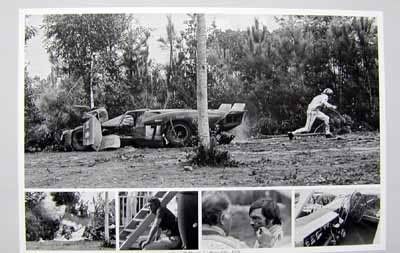
Skin by Baino |
|
| Back to top |
|
 |
LaValle

Joined: 02 Sep 2007
Posts: 193
Location: Ohio
|
 Posted: Tue Mar 04, 2008 2:25 am Post subject: Re: How I paint my cars! Posted: Tue Mar 04, 2008 2:25 am Post subject: Re: How I paint my cars! |
 |
|
[quote="{USI}Carbon"]You will also notice the Sub Object Selection Tool also that will allow you to paint only certain parts of the car which is very useful!
Is that button always there? |
|
| Back to top |
|
 |
LaValle

Joined: 02 Sep 2007
Posts: 193
Location: Ohio
|
 Posted: Tue Mar 04, 2008 2:26 am Post subject: Re: How I paint my cars! Posted: Tue Mar 04, 2008 2:26 am Post subject: Re: How I paint my cars! |
 |
|
| {USI}Carbon wrote: | | You will also notice the Sub Object Selection Tool also that will allow you to paint only certain parts of the car which is very useful! |
Is that button always there ? |
|
| Back to top |
|
 |
knight

Joined: 12 Feb 2008
Posts: 144
Location: Brighton, MI - USA
|
 Posted: Tue Mar 04, 2008 3:08 am Post subject: Posted: Tue Mar 04, 2008 3:08 am Post subject: |
 |
|
Yep! 
_________________
 |
|
| Back to top |
|
 |
LaValle

Joined: 02 Sep 2007
Posts: 193
Location: Ohio
|
 Posted: Tue Mar 04, 2008 9:10 pm Post subject: Posted: Tue Mar 04, 2008 9:10 pm Post subject: |
 |
|
| That button isn't in my painter??? |
|
| Back to top |
|
 |
knight

Joined: 12 Feb 2008
Posts: 144
Location: Brighton, MI - USA
|
 Posted: Tue Mar 04, 2008 9:27 pm Post subject: Posted: Tue Mar 04, 2008 9:27 pm Post subject: |
 |
|
Make sure you have either have one of these two buttons selected. Then the Sub Object Selection Tool will pop up...

If you have one of these two buttons selected you wont notice the SOS Tool...

Hope this helps bro! 
_________________
 |
|
| Back to top |
|
 |
LaValle

Joined: 02 Sep 2007
Posts: 193
Location: Ohio
|
 Posted: Tue Mar 04, 2008 10:29 pm Post subject: Posted: Tue Mar 04, 2008 10:29 pm Post subject: |
 |
|
AHHHHH!!!
 |
|
| Back to top |
|
 |
knight

Joined: 12 Feb 2008
Posts: 144
Location: Brighton, MI - USA
|
 Posted: Tue Mar 04, 2008 10:31 pm Post subject: Posted: Tue Mar 04, 2008 10:31 pm Post subject: |
 |
|
Dude WTF????? I have no idea what's wrong with that man! That's messed up... 
_________________
 |
|
| Back to top |
|
 |
LaValle

Joined: 02 Sep 2007
Posts: 193
Location: Ohio
|
 Posted: Wed Mar 05, 2008 3:06 am Post subject: Posted: Wed Mar 05, 2008 3:06 am Post subject: |
 |
|
| I believe it was Murphy who first said, "what can go wrong, will go wrong." |
|
| Back to top |
|
 |
|